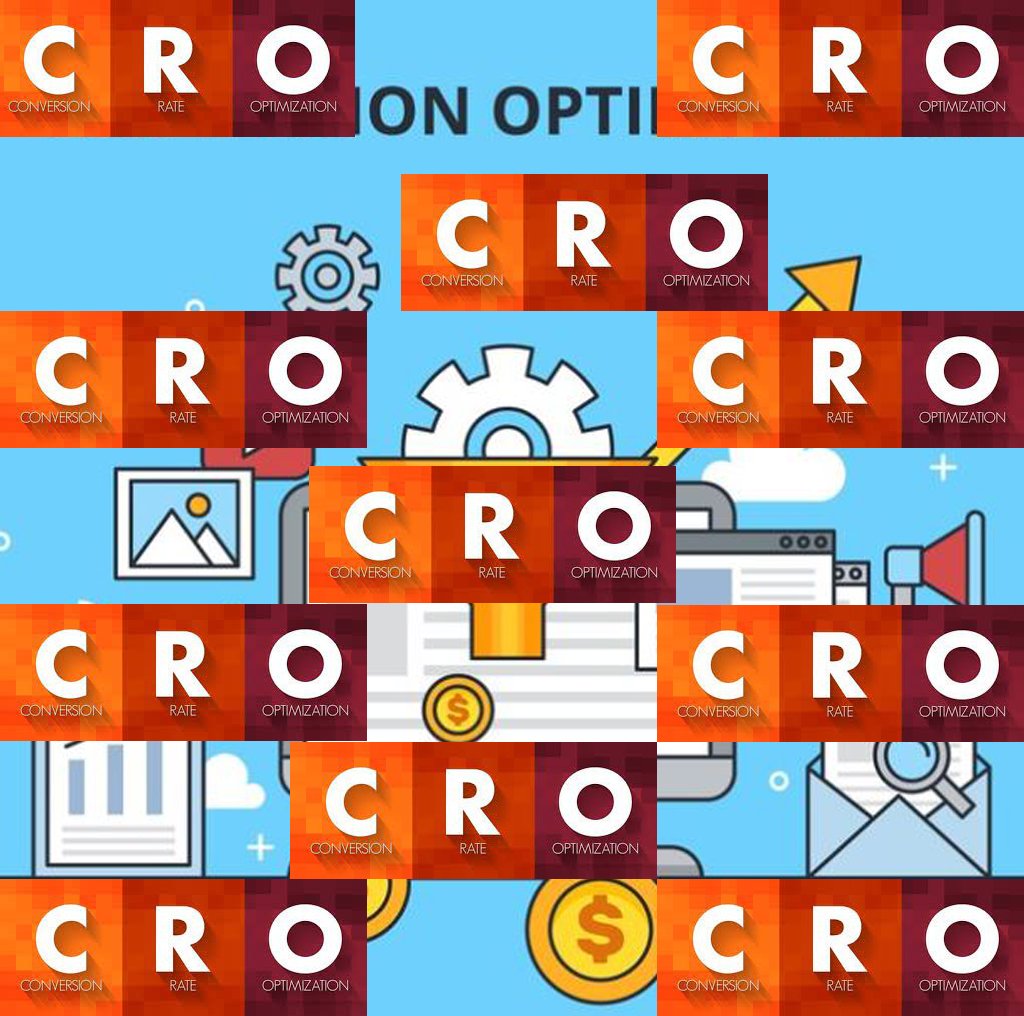Optimizing Landing Pages for Higher Conversions

A landing page is a standalone web page designed specifically for marketing or advertising campaigns. It’s where a visitor lands after clicking on a link from an email, ad, or other digital location. The primary goal of a landing page is to convert visitors into leads or customers. To achieve this, landing pages must be optimized to maximize conversion rates. This comprehensive guide explores strategies and best practices for optimizing landing pages for higher conversions.
Understanding the Role of Landing Pages
Landing pages play a crucial role in digital marketing. Unlike regular web pages, landing pages are designed with a single focus or goal, known as a call-to-action (CTA). This focus eliminates distractions, making it easier for visitors to take the desired action. Landing pages are used for various purposes, including:
- Lead Generation: Collecting visitor information through forms.
- Product Promotion: Showcasing a specific product or service.
- Event Registration: Encouraging visitors to sign up for events or webinars.
- Content Download: Offering e-books, whitepapers, or other downloadable content.
To optimize landing pages for higher conversions, it’s essential to understand key elements that influence user behavior and decision-making.
Key Elements of a High-Converting Landing Page
Several critical elements contribute to the effectiveness of a landing page. Each element should be carefully crafted and tested to ensure maximum impact.
- Compelling Headline
- Clear and Concise Copy
- Strong Visuals
- Effective Call-to-Action (CTA)
- User-Friendly Forms
- Social Proof and Testimonials
- Trust Signals
- Mobile Optimization
- A/B Testing and Analytics
1. Compelling Headline
The headline is the first thing visitors see when they land on your page. A compelling headline grabs attention and communicates the value proposition.
Best Practices
- Be Clear and Direct: Ensure your headline clearly states what the visitor will gain.
- Use Powerful Words: Words like “Free,” “Exclusive,” and “Limited” can attract attention.
- Focus on Benefits: Highlight the key benefits or solutions you offer.
- Keep it Concise: Aim for a headline that is brief but impactful.
Examples
- For Lead Generation: “Get Your Free E-Book on Digital Marketing Strategies”
- For Product Promotion: “Discover the Ultimate Tool for Managing Your Projects”
- For Event Registration: “Join Our Exclusive Webinar on SEO Best Practices”
2. Clear and Concise Copy
The copy on your landing page should complement the headline and provide additional information to persuade visitors. It should be clear, concise, and focused on the visitor’s needs.
Best Practices
- Address Pain Points: Identify and address the visitor’s pain points or challenges.
- Highlight Benefits: Emphasize the benefits rather than the features.
- Use Bullet Points: Bullet points make it easier to scan the content.
- Keep it Simple: Avoid jargon and complex language.
Structure
- Introduction: Briefly introduce the offer or solution.
- Benefits: List the key benefits and how they address the visitor’s needs.
- Social Proof: Include testimonials or case studies to build trust.
- Call-to-Action: Reinforce the CTA with a clear statement.
3. Strong Visuals
Visual elements such as images, videos, and graphics can significantly enhance the appeal of your landing page and help convey your message more effectively.
Best Practices
- Relevant Images: Use high-quality images that are relevant to your offer.
- Explainer Videos: Videos can provide an engaging way to explain your product or service.
- Infographics: Infographics can help simplify complex information.
- Minimalist Design: Avoid clutter and focus on clean, professional design.
Examples
- Product Demos: A video demonstrating how a product works.
- Customer Testimonials: Photos of satisfied customers alongside their testimonials.
- Illustrative Graphics: Graphics that illustrate key points or benefits.
4. Effective Call-to-Action (CTA)
The CTA is the most crucial element of your landing page. It directs visitors to take the desired action, whether it’s filling out a form, making a purchase, or signing up for a newsletter.
Best Practices
- Be Specific: Clearly state what the visitor needs to do.
- Create Urgency: Use time-sensitive language to encourage immediate action (e.g., “Sign Up Now”).
- Use Contrasting Colors: Make the CTA button stand out by using contrasting colors.
- Position Strategically: Place the CTA above the fold and repeat it throughout the page.
Examples
- Lead Generation: “Download Your Free Guide”
- Product Promotion: “Buy Now and Save 20%”
- Event Registration: “Reserve Your Spot Today”
5. User-Friendly Forms
Forms are essential for collecting visitor information. However, long or complicated forms can deter visitors from completing them.
Best Practices
- Keep it Short: Ask for only the necessary information.
- Use Clear Labels: Ensure form fields are clearly labeled.
- Provide Guidance: Include tooltips or examples to assist visitors.
- Implement Auto-Fill: Use auto-fill features to make form completion easier.
Examples
- Minimalist Forms: Asking for just a name and email address.
- Step-by-Step Forms: Breaking longer forms into multiple steps.
6. Social Proof and Testimonials
Social proof, such as testimonials, reviews, and case studies, can build trust and credibility, making visitors more likely to convert.
Best Practices
- Authentic Testimonials: Use real testimonials from satisfied customers.
- Case Studies: Showcase detailed case studies highlighting successful outcomes.
- Review Scores: Display ratings and reviews from reputable sources.
Examples
- Customer Quotes: “This tool has transformed our workflow – John Doe, CEO.”
- Case Study Highlights: “How Company X Increased Their Sales by 50% Using Our Solution.”
7. Trust Signals
Trust signals help reassure visitors that your site is legitimate and secure, reducing anxiety and increasing the likelihood of conversion.
Best Practices
- Security Badges: Display security badges from recognized authorities (e.g., SSL certificates).
- Privacy Policies: Clearly state your privacy policies.
- Money-Back Guarantees: Offer guarantees to reduce perceived risk.
Examples
- Trust Badges: “Verified by Visa,” “BBB Accredited Business.”
- Privacy Statements: “We respect your privacy and will never share your information.”
8. Mobile Optimization
With the increasing use of mobile devices, it’s essential to ensure your landing pages are optimized for mobile users.
Best Practices
- Responsive Design: Ensure your landing page adapts to different screen sizes.
- Fast Loading Times: Optimize images and code for faster loading.
- Touch-Friendly CTAs: Make buttons large enough for easy tapping.
Examples
- Mobile-Friendly Layout: Simplified design with large fonts and buttons.
- Accelerated Mobile Pages (AMP): Implement AMP to improve mobile loading speeds.
9. A/B Testing and Analytics
Continuous testing and analysis are critical for optimizing landing pages. A/B testing allows you to compare different versions of a page to see which performs better.
Best Practices
- Test One Element at a Time: Focus on testing one variable at a time to isolate its impact.
- Use Reliable Tools: Utilize tools like Google Optimize, Optimizely, or VWO for testing.
- Analyze Data: Regularly review analytics to understand user behavior and identify areas for improvement.
Examples
- Headline Variations: Test different headlines to see which one converts better.
- CTA Colors: Experiment with different button colors to determine the most effective.
Advanced Optimization Techniques
For those looking to go beyond the basics, advanced optimization techniques can further enhance the performance of your landing pages.
Personalization
Personalizing landing page content based on visitor data can significantly improve conversion rates. Personalization can be based on various factors, including user behavior, location, and past interactions.
Techniques:
- Dynamic Text Replacement: Change text based on user keywords or demographics.
- Tailored Offers: Provide offers based on user behavior or preferences.
- Location-Based Content: Customize content based on the visitor’s geographic location.
Behavioral Triggers
Using behavioral triggers involves responding to user actions in real-time to guide them toward conversion.
Techniques:
- Exit-Intent Popups: Display a popup offer when a user is about to leave the page.
- Scroll Triggers: Show additional information or CTAs as users scroll down the page.
- Time-Based Triggers: Offer discounts or incentives after a user has spent a certain amount of time on the page.
Heatmaps and Session Recordings
Heatmaps and session recordings provide visual insights into how users interact with your landing page, highlighting areas of interest and potential issues.
Tools:
- Hotjar: Offers heatmaps, session recordings, and user feedback tools.
- Crazy Egg: Provides heatmaps and A/B testing tools.
Insights:
- Click Heatmaps: See where users are clicking and if they are missing key elements.
- Scroll Heatmaps: Determine how far down the page users are scrolling.
- Session Recordings: Watch recordings of user sessions to identify pain points.
Psychological Triggers
Leveraging psychological principles can influence user behavior and drive conversions.
Techniques:
- Scarcity: Highlight limited-time offers or low stock levels to create urgency.
- Social Proof: Show the number of people who have recently taken the desired action.
- Authority: Feature endorsements from experts or industry leaders.
Common Pitfalls to Avoid
While optimizing landing pages, it’s important to avoid common pitfalls that can hinder conversions.
Overloading with Information
Providing too much information can overwhelm visitors and detract from the primary goal. Keep your content focused and concise.
Ignoring Mobile Users
Failing to optimize for mobile can result in a poor user experience and lost conversions. Ensure your landing pages are mobile-friendly.
Weak or Unclear CTAs
A weak or unclear CTA can confuse visitors and reduce conversions. Make sure your CTA is prominent, specific, and compelling.
Slow Loading Times
Slow-loading pages can frustrate visitors and increase bounce rates. Optimize images and code to improve loading times.
Lack of Trust Signals
Neglecting trust signals can create doubt and reduce conversions. Include security badges, privacy policies, and customer testimonials to build trust.
Case Studies and Examples
Examining successful landing pages can provide valuable insights and inspiration for optimizing your pages.
Case Study 1: Unbounce
Challenge: Unbounce wanted to increase sign-ups for their webinar.
Solution: They created a landing page with a clear headline, engaging copy, and a prominent CTA. They also included social proof in the form of testimonials from past attendees.
Results: The optimized landing page resulted in a 35% increase in webinar sign-ups.
Case Study 2: Crazy Egg
Challenge: Crazy Egg aimed to boost free trial sign-ups for their heatmap tool.
Solution: They used a minimalist design with a strong headline, clear copy, and a visually appealing CTA. They also included a video demo and testimonials.
Results: The optimized landing page led to a 64% increase in free trial sign-ups.
Optimizing landing pages for higher conversions involves a combination of strategic planning, design, and continuous testing. By focusing on key elements such as compelling headlines, clear copy, strong visuals, effective CTAs, user-friendly forms, social proof, trust signals, and mobile optimization, you can create landing pages that drive significant results. Advanced techniques such as personalization, behavioral triggers, and psychological principles can further enhance your landing page performance.
Remember, optimization is an ongoing process. Regularly analyze data, conduct A/B tests, and iterate on your designs to continuously improve your landing page effectiveness. By applying the best practices and strategies outlined in this guide, you can maximize your conversions and achieve your digital marketing goals.