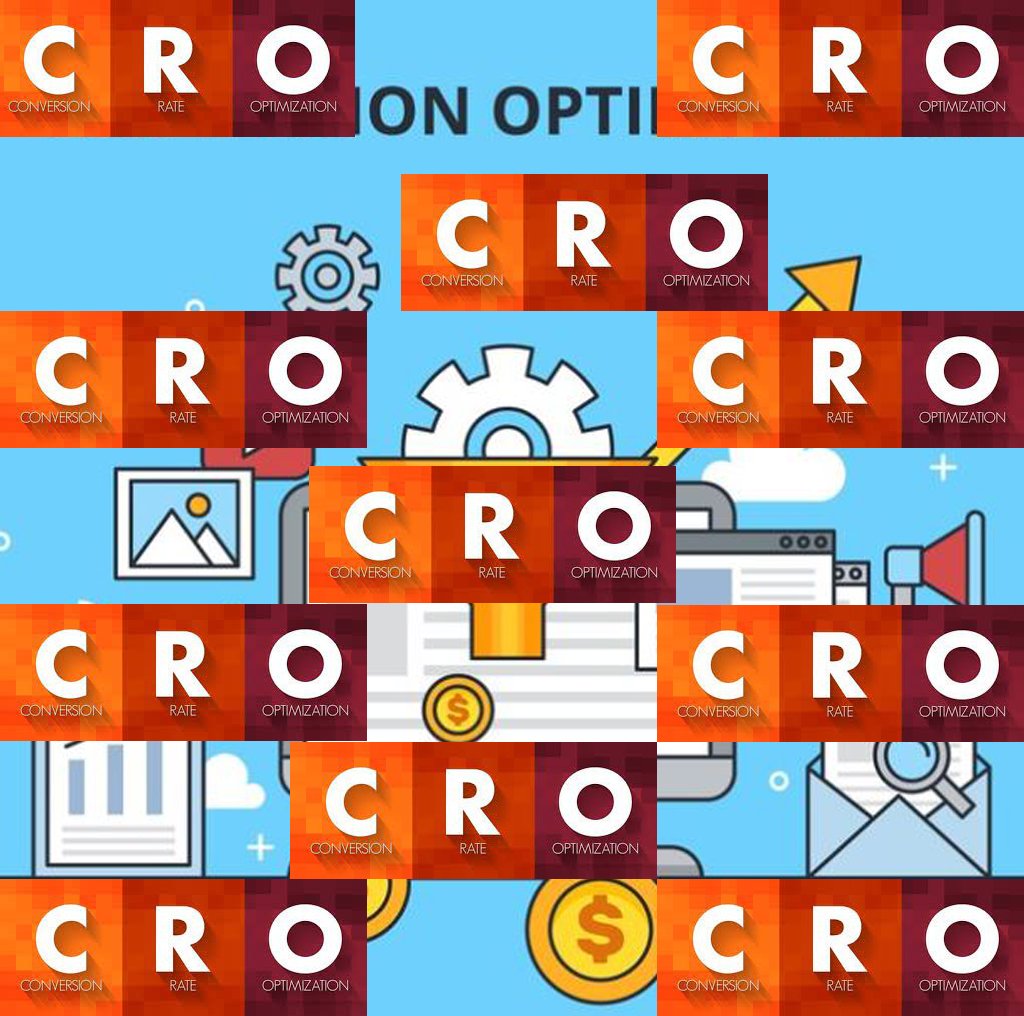How to Use Analytics Tools for Conversion Rate Optimization (CRO)

Conversion Rate Optimization (CRO) is a critical aspect of digital marketing that focuses on increasing the percentage of website visitors who complete a desired action, such as making a purchase, signing up for a newsletter, or filling out a form. Analytics tools play a crucial role in CRO by providing insights into user behavior, identifying bottlenecks in the conversion funnel, and suggesting areas for improvement. This comprehensive guide explores how to effectively use analytics tools for CRO, covering various types of tools, key metrics to track, and practical strategies for optimization.
Understanding CRO and Its Importance
CRO involves a systematic approach to improving the performance of a website or landing page. The primary goal is to convert more visitors into customers or leads. Effective CRO can lead to increased revenue, lower acquisition costs, and improved user experience. Analytics tools are indispensable in this process as they provide data-driven insights that inform optimization strategies.
Types of Analytics Tools for CRO
Several types of analytics tools can be used for CRO, each serving a specific purpose. These include web analytics tools, heatmaps and session recording tools, A/B testing tools, user feedback tools, and funnel analysis tools. Here’s a detailed look at each type:
1. Web Analytics Tools
Web analytics tools track and report website traffic and user behavior. They provide insights into how users interact with your site, which pages they visit, how long they stay, and what actions they take. Popular web analytics tools include Google Analytics, Adobe Analytics, and Matomo.
Google Analytics
Google Analytics is one of the most widely used web analytics tools. It offers a wealth of data, including:
- Audience Reports: These reports provide demographic information, such as age, gender, and interests, as well as geographic data and device usage statistics.
- Acquisition Reports: These reports show how visitors arrive at your site, whether through organic search, paid search, social media, direct traffic, or referral links.
- Behavior Reports: These reports reveal how users interact with your site, including which pages they visit, how long they stay, and the paths they take.
- Conversion Reports: These reports track goal completions, such as form submissions, purchases, and sign-ups. They also provide data on e-commerce transactions and sales performance.
Adobe Analytics
Adobe Analytics is a powerful tool that offers advanced segmentation, real-time data, and predictive analytics. It’s particularly useful for large enterprises with complex data needs.
Matomo
Matomo (formerly Piwik) is an open-source web analytics platform that provides similar functionality to Google Analytics but with greater control over data privacy and customization.
2. Heatmaps and Session Recording Tools
Heatmaps and session recording tools provide visual representations of user behavior on your site. They show where users click, scroll, and hover, helping you identify areas of interest and potential issues.
Hotjar
Hotjar is a popular tool that offers heatmaps, session recordings, and feedback polls. It helps you understand how users interact with your site and identify areas for improvement.
Crazy Egg
Crazy Egg provides heat maps, scroll maps, and A/B testing features. It helps you visualize user behavior and test different versions of your pages to see which performs better.
Mouseflow
Mouseflow offers heatmaps, session recordings, and form analytics. It provides insights into user behavior and helps you optimize forms to improve conversion rates.
3. A/B Testing Tools
A/B testing tools allow you to test different versions of your pages to see which performs better. They help you make data-driven decisions about design, content, and functionality.
Optimizely
Optimizely is a leading A/B testing platform that offers robust testing and personalization features. It allows you to create and run experiments, analyze results, and implement changes based on data.
VWO (Visual Website Optimizer)
VWO is an all-in-one platform for A/B testing, multivariate testing, and personalization. It provides an easy-to-use interface and powerful testing capabilities.
Google Optimize
Google Optimize is a free A/B testing tool that integrates seamlessly with Google Analytics. It allows you to test different variations of your pages and track the results in Google Analytics.
4. User Feedback Tools
User feedback tools gather qualitative data from your visitors, providing insights into their needs, preferences, and pain points.
Qualaroo
Qualaroo offers on-site surveys and feedback forms that help you gather insights directly from your users. It provides actionable feedback that can inform your CRO strategy.
SurveyMonkey
SurveyMonkey is a popular survey tool that allows you to create and distribute surveys to gather user feedback. It offers a range of question types and customization options.
UserTesting
UserTesting provides video feedback from real users as they interact with your site. It helps you understand the user experience and identify areas for improvement.
5. Funnel Analysis Tools
Funnel analysis tools track the steps users take to complete a conversion and identify where they drop off. This helps you understand the conversion process and identify bottlenecks.
Mixpanel
Mixpanel is a powerful analytics tool that offers funnel analysis, cohort analysis, and retention tracking. It helps you understand user behavior and optimize your conversion funnel.
Kissmetrics
Kissmetrics provides funnel analysis, customer segmentation, and behavior tracking. It helps you understand the customer journey and identify areas for optimization.
Amplitude
Amplitude offers advanced funnel analysis, cohort analysis, and behavioral analytics. It provides insights into user behavior and helps you optimize the conversion process.
Key Metrics to Track for CRO
To effectively use analytics tools for CRO, it’s important to track key metrics that provide insights into user behavior and conversion performance. Here are some essential metrics to monitor:
1. Conversion Rate
The conversion rate is the percentage of visitors who complete a desired action on your site. It’s a critical metric for measuring the success of your CRO efforts. You can calculate the conversion rate using the formula:
Conversion Rate=(Number of ConversionsTotal Number of Visitors)×100\text{Conversion Rate} = \left( \frac{\text{Number of Conversions}}{\text{Total Number of Visitors}} \right) \times 100
2. Bounce Rate
The bounce rate is the percentage of visitors who leave your site after viewing only one page. A high bounce rate may indicate that your site’s content or design is not engaging enough to keep visitors interested.
3. Average Session Duration
The average session duration measures the amount of time users spend on your site. Longer session durations often indicate that users find your content engaging and are more likely to convert.
4. Pages per Session
Pages per session indicate the average number of pages a user views during a single visit. Higher pages per session suggest that users are exploring your site and engaging with your content.
5. Exit Rate
The exit rate is the percentage of visitors who leave your site from a specific page. High exit rates on key pages can indicate issues with content, design, or functionality that need to be addressed.
6. Click-Through Rate (CTR)
The click-through rate measures the percentage of users who click on a specific link or call-to-action (CTA). It’s an important metric for evaluating the effectiveness of your CTAs and marketing campaigns.
7. Cart Abandonment Rate
The cart abandonment rate is the percentage of users who add items to their cart but do not complete the purchase. A high cart abandonment rate may indicate issues with the checkout process, such as complicated forms, high shipping costs, or lack of payment options.
8. Customer Lifetime Value (CLV)
Customer lifetime value measures the total revenue a customer is expected to generate over their lifetime as a customer. It helps you understand the long-term value of your customers and the effectiveness of your retention efforts.
Practical Strategies for CRO Using Analytics Tools
Now that we’ve covered the types of analytics tools and key metrics to track, let’s explore practical strategies for using these tools to optimize your conversion rates.
1. Conduct a Comprehensive Site Audit
Start by conducting a comprehensive audit of your site using web analytics tools like Google Analytics. Identify high-traffic pages, top-performing content, and key conversion paths. Look for pages with high bounce rates, low session durations, and high exit rates, as these may indicate areas that need improvement.
2. Analyze User Behavior with Heatmaps and Session Recordings
Use heatmaps and session recording tools like Hotjar or Crazy Egg to analyze user behavior on your site. Identify areas where users click, scroll, and hover. Look for patterns that indicate user interest and frustration. For example, if users are clicking on non-clickable elements or struggling to find important information, you may need to improve your site’s navigation and layout.
3. Conduct A/B Testing to Optimize Pages and CTAs
A/B testing is a powerful method for optimizing pages and CTAs. Use A/B testing tools like Optimizely or Google Optimize to test different variations of your pages. Experiment with different headlines, images, CTAs, and layouts to see which version performs better. Track the results using conversion rate and click-through rate metrics.
4. Gather User Feedback to Understand Pain Points
User feedback tools like Qualaroo or SurveyMonkey can provide valuable insights into your visitors’ needs and pain points. Conduct surveys and feedback forms to gather qualitative data. Ask questions about their experience, what they like and dislike, and any issues they encountered. Use this feedback to inform your CRO strategy and address any identified issues.
5. Analyze the Conversion Funnel to Identify Bottlenecks
Use funnel analysis tools like Mixpanel or Kissmetrics to track the steps users take to complete a conversion. Identify where users drop off in the conversion process and analyze the reasons behind it. For example, if many users abandon their cart during checkout, you may need to simplify the checkout process or offer additional payment options.
6. Optimize Landing Pages for Better Conversion Rates
Landing pages play a crucial role in converting visitors into customers or leads. Use web analytics tools to track the performance of your landing pages. Analyze metrics such as conversion rate, bounce rate, and average session duration. Use A/B testing to optimize headlines, images, CTAs, and forms. Ensure that your landing pages are clear, concise, and focused on a single conversion goal.
7. Improve Site Speed and Mobile Experience
Site speed and mobile experience are critical factors for CRO. Use tools like Google PageSpeed Insights to analyze your site’s speed and identify areas for improvement. Optimize images, minify code, and leverage browser caching to improve load times. Ensure that your site is mobile-friendly and provides a seamless experience on all devices.
8. Personalize User Experience Based on Data
Personalization can significantly improve conversion rates by providing a tailored experience for each user. Use data from web analytics and user feedback tools to segment your audience based on demographics, behavior, and preferences. Use A/B testing tools to deliver personalized content, recommendations, and offers to different segments.
9. Implement Retargeting Campaigns
Retargeting campaigns can help bring back visitors who did not convert on their first visit. Use web analytics tools to track user behavior and identify visitors who abandoned their cart or left without completing a desired action. Use retargeting tools to deliver targeted ads and offers to these visitors across different channels, such as social media, display ads, and email.
10. Monitor and Analyze Results Continuously
CRO is an ongoing process that requires continuous monitoring and analysis. Use web analytics tools to track key metrics and monitor the performance of your optimization efforts. Regularly review your data and identify new opportunities for improvement. Use A/B testing and user feedback tools to test new ideas and gather insights.
Using analytics tools for CRO is essential for optimizing your website’s performance and increasing conversion rates. By leveraging web analytics tools, heatmaps and session recording tools, A/B testing tools, user feedback tools, and funnel analysis tools, you can gain valuable insights into user behavior, identify areas for improvement, and implement data-driven optimization strategies. Track key metrics such as conversion rate, bounce rate, and average session duration to measure the success of your CRO efforts. Continuously monitor and analyze your data to identify new opportunities for optimization and achieve your conversion goals.
By following these strategies and using the right analytics tools, you can create a user-friendly, engaging, and high-converting website that drives revenue and business growth. Remember that CRO is an ongoing process, and staying informed about the latest trends and best practices is key to maintaining and improving your conversion rates over time.