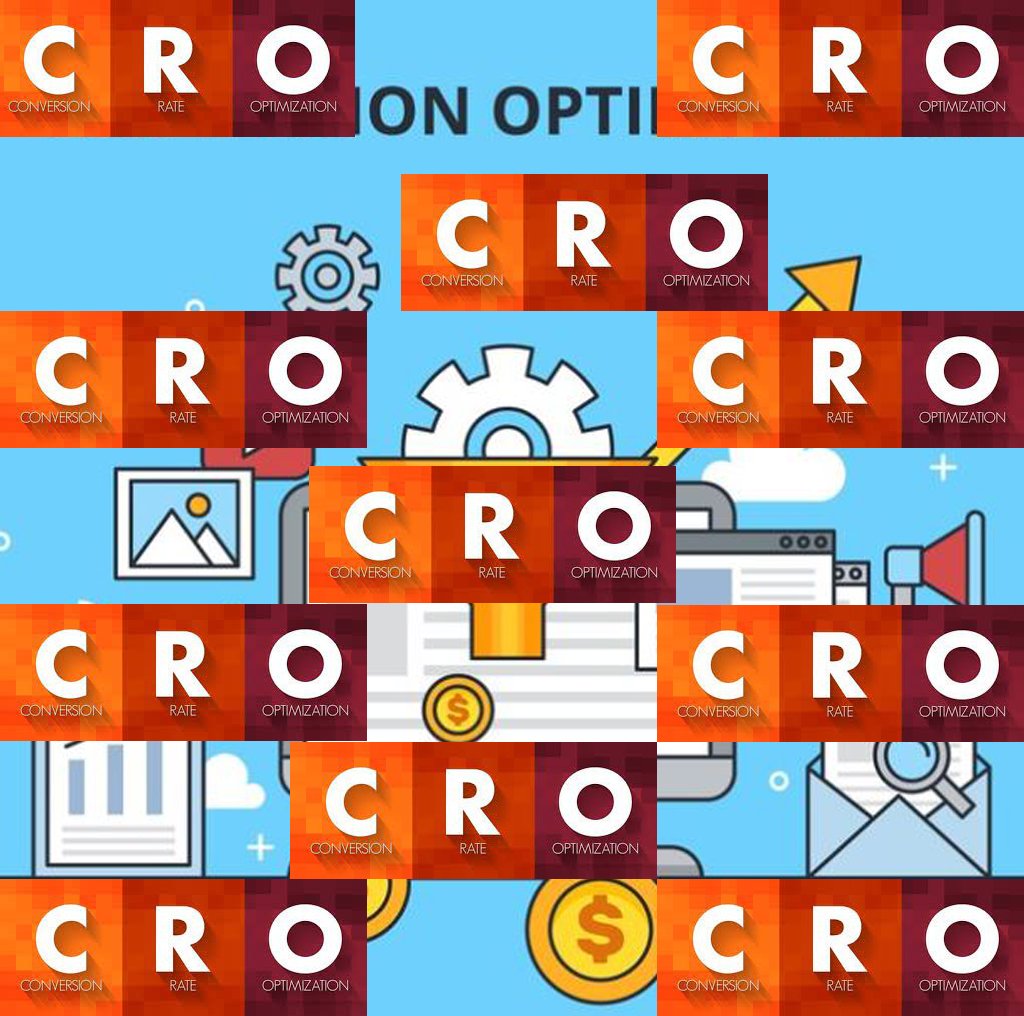How to Conduct a CRO Audit for Your Website – Step-by-Step Guide
June 03, 2024 | Digital Techtune

A Conversion Rate Optimization (CRO) audit is a comprehensive evaluation of your website’s performance, aimed at identifying areas where you can enhance the user experience and, consequently, increase your conversion rates. Whether your goal is to boost sales, acquire more leads, or increase subscriptions, a CRO audit can provide valuable insights and actionable recommendations. This guide outlines the steps to conduct a thorough CRO audit for your website.
Step 1: Define Your Goals
Before diving into the audit, it’s crucial to define clear and measurable goals. These goals should align with your overall business objectives and provide a focus for your optimization efforts. Common goals include:
- Increasing e-commerce sales
- Growing email subscription lists
- Boosting the number of completed forms or inquiries
- Enhancing user engagement metrics such as time on site or pages per visit
Step 2: Gather Data
Data collection is the foundation of a CRO audit. You need to gather both qualitative and quantitative data to get a holistic view of your website’s performance.
Quantitative Data
Quantitative data provides hard numbers and trends about how users interact with your website. Key tools for collecting this data include:
- Google Analytics: Provides insights into user behavior, traffic sources, conversion rates, bounce rates, and more.
- Heatmaps: Tools like Hotjar or Crazy Egg show where users click, scroll, and hover, highlighting areas of interest and potential friction points.
- Session Recordings: Tools like FullStory or Inspectlet record user sessions, allowing you to see exactly how visitors navigate your site.
- Conversion Funnels: Google Analytics or specialized tools like Mixpanel can help you identify where users drop off in the conversion process.
Qualitative Data
Qualitative data helps you understand the why behind user behavior. Key methods for gathering this data include:
- User Surveys: Tools like SurveyMonkey or Google Forms can be used to ask users about their experiences and pain points.
- User Testing: Services like UserTesting or Lookback allow you to observe real users as they interact with your site and hear their thoughts in real-time.
- Feedback Widgets: Tools like Qualaroo or Usabilla let users provide feedback directly on your site, often capturing insights that analytics might miss.
Step 3: Analyze Your Data
With data in hand, the next step is to analyze it to identify patterns, trends, and areas for improvement.
Analyzing Quantitative Data
- Identify High-Exit Pages: Use Google Analytics to find pages with high exit rates. These are often areas where users encounter friction or fail to find what they’re looking for.
- Examine Conversion Funnels: Look for stages in your conversion funnel with significant drop-off rates. This can indicate where users are getting stuck or losing interest.
- Analyze Traffic Sources: Determine which sources of traffic (e.g., organic search, social media, paid ads) have the highest conversion rates. This can inform your marketing strategies and help allocate resources more effectively.
Analyzing Qualitative Data
- Review Survey Responses: Look for common themes in user feedback. Pay attention to recurring complaints or suggestions, as these often highlight areas that need attention.
- Watch User Sessions: Review session recordings to observe user behavior. Look for patterns in how users navigate your site, where they get confused, and where they encounter obstacles.
- Analyze Heatmaps: Heatmaps can reveal which elements on your pages attract the most attention and which are ignored. This can help you optimize your layout and design.
Step 4: Identify Hypotheses
Based on your data analysis, develop hypotheses about why certain elements of your website are underperforming and how you can improve them. A good hypothesis should be:
- Specific: Clearly define the problem and the proposed solution.
- Measurable: Ensure that the impact of the change can be measured using your analytics tools.
- Actionable: Propose changes that can realistically be implemented and tested.
For example, if you notice that users are dropping off on a particular form, your hypothesis might be, “Simplifying the form by reducing the number of fields will increase the completion rate.”
Step 5: Prioritize Changes
Not all changes will have the same impact, and resources are often limited, so it’s important to prioritize your hypotheses. Consider the following factors:
- Impact: How significant is the potential improvement in conversion rates?
- Ease of Implementation: How easy or difficult is it to make the change?
- Confidence: How confident are you that the change will result in a positive impact based on your data?
A common approach is to use an ICE (Impact, Confidence, Ease) scoring model to rank your hypotheses.
Step 6: Implement A/B Testing
Once you have prioritized your hypotheses, it’s time to test them. A/B testing is a method where you compare two versions of a page or element to see which performs better.
Setting Up A/B Tests
- Choose a Testing Tool: Use tools like Optimizely, VWO, or Google Optimize to set up and run your tests.
- Define Your Variables: Clearly define what you are testing (e.g., headline text, button color, form layout).
- Set Up Goals: Define the success metrics for your test (e.g., increase in click-through rate, higher form completion rate).
- Split Your Audience: Randomly assign users to the control (original version) and the variant (new version) to ensure unbiased results.
Running and Analyzing Tests
- Run the Test: Let the test run for a sufficient amount of time to gather statistically significant results. Avoid stopping the test too early.
- Analyze Results: Use the testing tool’s analytics to compare the performance of the control and variant. Look for significant differences in your success metrics.
- Implement Winning Changes: If the variant performs better, implement it permanently. If not, review your hypothesis and consider testing a different change.
Step 7: Review and Iterate
CRO is an ongoing process. Even after implementing successful changes, continue to monitor your website’s performance and look for new opportunities to optimize.
Continuous Monitoring
- Regularly Review Analytics: Keep an eye on your key metrics in Google Analytics or other tools to spot any changes in user behavior.
- Gather Ongoing Feedback: Continue using feedback widgets and user surveys to collect fresh insights from your visitors.
Iterative Testing
- Test New Hypotheses: As you gather more data and feedback, develop and test new hypotheses to further improve your site.
- Optimize Winning Variants: Even after a successful A/B test, consider running additional tests on the winning variant to fine-tune your optimizations.
Common Areas to Focus On
While the specifics of your CRO audit will depend on your website and goals, there are common areas that often benefit from optimization:
Homepage
- Value Proposition: Ensure your value proposition is clear and immediately visible. Users should understand what you offer and why it’s beneficial within seconds.
- Navigation: Simplify navigation to help users find what they’re looking for quickly. Consider using heatmaps to see which links are most and least used.
- Call-to-Action (CTA): Test different CTA placements, colors, and wording to find what drives the most conversions.
Product Pages
- Product Descriptions: Ensure product descriptions are clear, detailed, and highlight the benefits. Include bullet points for easy scanning.
- Images and Videos: Use high-quality images and videos to showcase your products. Allow users to zoom in and view from multiple angles.
- Reviews and Testimonials: Display customer reviews and testimonials prominently to build trust and provide social proof.
Checkout Process
- Simplify Forms: Reduce the number of fields in your forms to the essential information required.
- Guest Checkout: Offer a guest checkout option to reduce friction for new users.
- Progress Indicators: Use progress indicators to show users where they are in the checkout process and how many steps remain.
Landing Pages
- Consistency: Ensure your landing page matches the message and offer that brought users to the page. Consistency between ads and landing pages is key.
- Focus: Keep your landing page focused on a single goal. Remove distractions and guide users toward the desired action.
- Urgency and Scarcity: Use elements of urgency and scarcity (e.g., limited-time offers, countdown timers) to encourage immediate action.
Tools and Resources for CRO
Several tools can assist you in conducting a comprehensive CRO audit and implementing changes. Here are some recommended options:
Analytics and Data Collection
- Google Analytics: Comprehensive web analytics.
- Hotjar: Heatmaps, session recordings, and feedback tools.
- Crazy Egg: Heatmaps and A/B testing.
- FullStory: Session recordings and user insights.
A/B Testing
- Optimizely: Advanced A/B testing and experimentation platform.
- VWO: A/B testing, heatmaps, and user surveys.
- Google Optimize: Free A/B testing tool integrated with Google Analytics.
User Feedback
- SurveyMonkey: Online surveys and questionnaires.
- Qualaroo: On-site feedback widgets.
- Usabilla: Customer feedback and user testing.
Conclusion
Conducting a CRO audit is a systematic and data-driven approach to improving your website’s performance. By defining your goals, gathering and analyzing data, developing and testing hypotheses, and continuously iterating, you can significantly enhance your user experience and increase your conversion rates. Remember, CRO is an ongoing process, and regularly reviewing and optimizing your website will help you stay ahead of the competition and meet your business objectives.