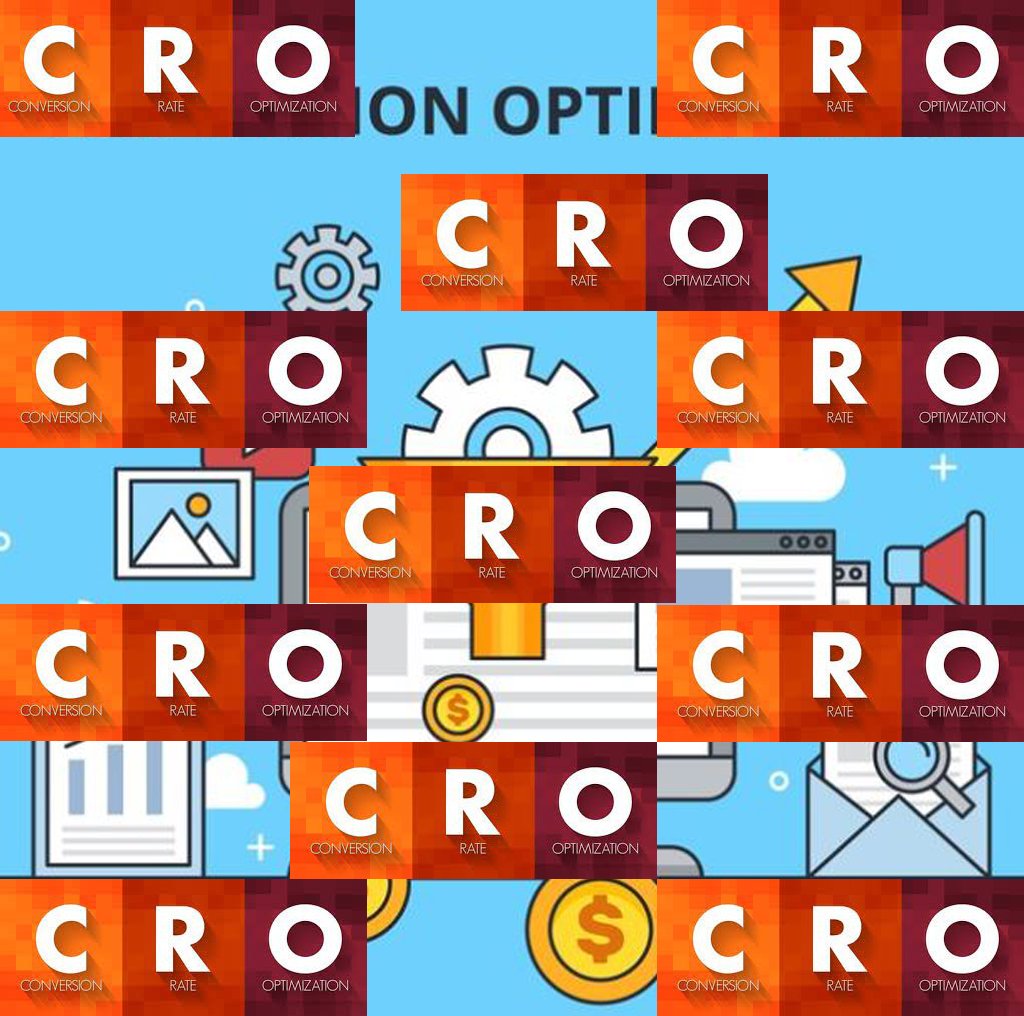Improving Form Conversions: Tips and Tricks
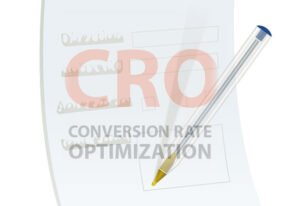
Online forms are an essential tool for businesses, marketers, and website owners. They serve various purposes, from collecting leads, feedback, and customer information to processing orders and registrations. However, getting users to complete these forms can be challenging. This comprehensive guide will delve into the strategies, tips, and tricks that can significantly improve form conversions.
Understanding Form Conversion
Form conversion refers to the percentage of users who complete and submit a form out of the total number of users who viewed the form. Improving form conversion rates is crucial for maximizing the return on investment (ROI) for digital marketing efforts. High conversion rates indicate that the form is effectively engaging users and encouraging them to take action.
Importance of Form Conversion Optimization
Optimizing form conversions can lead to:
- Increased lead generation
- Higher sales and revenue
- Better user engagement
- Improved customer satisfaction
- Enhanced data collection for business insights
Best Practices for Improving Form Conversions
1. Simplify the Form Design
a. Keep It Short and Sweet
One of the most effective ways to improve form conversions is to simplify the form. Long and complicated forms can be daunting and may deter users from completing them. Limit the number of fields to the essentials. For example, if you are collecting contact information, name, email, and phone number might be sufficient.
b. Use a Single-Column Layout
A single-column layout is generally more user-friendly than multi-column designs. It allows users to focus on one field at a time, reducing the cognitive load and making the form easier to complete.
c. Provide Clear Labels and Instructions
Ensure that each form field is clearly labeled and includes concise instructions. This reduces the likelihood of errors and confusion, making the process smoother for users.
2. Optimize for Mobile Users
a. Responsive Design
With a significant portion of web traffic coming from mobile devices, it’s crucial to ensure that your forms are mobile-friendly. Use responsive design techniques to ensure that forms look and function well on all screen sizes.
b. Touch-Friendly Elements
Design form fields and buttons to be touch-friendly. This means using larger fields and buttons that are easy to tap on a small screen.
3. Minimize Distractions
a. Remove Unnecessary Elements
Distractions can significantly reduce form completion rates. Remove any unnecessary elements from the page, such as excessive advertisements, pop-ups, or unrelated links that can divert the user’s attention.
b. Use a Clean and Simple Design
A clean and simple design helps users focus on the task at hand. Use plenty of white space to separate different sections of the form and make it visually appealing.
4. Provide Real-Time Validation
Real-time validation can help users correct mistakes as they make them. For example, if a user enters an invalid email address, displaying an error message immediately allows them to fix it before moving on to the next field. This can prevent frustration and improve the overall user experience.
5. Use Progress Indicators
For multi-step forms, progress indicators can be very effective. They provide users with a visual representation of how much of the form they have completed and how much is left. This can reduce abandonment rates by giving users a sense of progress and encouraging them to complete the form.
6. Offer Incentives
a. Provide Value in Exchange
Offering an incentive can significantly boost form conversions. This could be a discount, a free trial, an e-book, or access to exclusive content. Make sure the incentive is relevant and valuable to the user.
b. Communicate the Benefits
Communicate the benefits of completing the form. Users are more likely to provide their information if they understand what they will gain in return.
7. Enhance Trust and Security
a. Display Trust Signals
Trust signals, such as security badges, privacy policies, and customer testimonials, can reassure users that their information is safe. Display these prominently near the form.
b. Ensure Data Security
Ensure that the form and the data collected are secure. Use HTTPS for encrypted data transmission and comply with data protection regulations such as GDPR.
8. A/B Testing
A/B testing involves creating two versions of a form and testing them with different user groups to see which one performs better. This can help identify the most effective design, copy, and layout for improving form conversions.
a. Test One Element at a Time
For accurate results, test one element at a time. This could be the form length, field labels, button color, or call-to-action text.
b. Analyze the Results
Analyze the results of your A/B tests to determine which changes had the most significant impact on form conversions. Use this data to make informed decisions about further optimizations.
9. Personalization
a. Tailor Forms to the User
Personalization can make forms more engaging. Use dynamic fields that pre-fill information based on the user’s previous interactions or data you already have. This can reduce the amount of effort required to complete the form.
b. Use Conditional Logic
Conditional logic allows you to show or hide form fields based on the user’s responses. This can make the form more relevant and reduce the number of unnecessary fields.
10. Optimize the Call to Action (CTA)
a. Use Clear and Compelling Text
The CTA button is a critical element of the form. Use clear and compelling text that tells users exactly what will happen when they click the button. Instead of generic text like “Submit,” use specific text like “Get Your Free Ebook” or “Start Your Free Trial.”
b. Make the CTA Stand Out
Ensure that the CTA button stands out from the rest of the form. Use a contrasting color and make the button large enough to be easily clickable.
11. Address User Concerns
a. Provide Help Options
Include help options such as tooltips, FAQs, or live chat support. This can address user concerns and questions in real time, reducing the likelihood of form abandonment.
b. Be Transparent About Data Usage
Be transparent about how the collected data will be used. Clearly state your privacy policy and reassure users that their information will not be shared without their consent.
12. Leverage Social Proof
a. Display Testimonials
Displaying testimonials from satisfied customers can build trust and encourage more users to complete the form. Choose testimonials that highlight the benefits of your product or service.
b. Show User Counts
If applicable, show how many people have already completed the form or taken the desired action. This can create a sense of social proof and motivate users to follow suit.
Advanced Strategies for Form Conversion Optimization
13. Implement Gamification
Gamification can make the form-filling process more engaging and fun. Techniques such as progress bars, rewards for completion, and interactive elements can motivate users to complete the form.
a. Use Interactive Elements
Interactive elements such as sliders, drag-and-drop features, and image-based questions can make forms more engaging and reduce the perceived effort required to complete them.
b. Provide Immediate Feedback
Providing immediate feedback, such as congratulatory messages upon completion, can create a positive experience and encourage users to fill out forms in the future.
14. Utilize Visual Hierarchy
Visual hierarchy refers to the arrangement of elements in a way that guides the user’s attention in a specific order. Use size, color, and placement to highlight the most important parts of the form, such as the CTA button and essential fields.
a. Prioritize Important Fields
Place the most important fields at the top of the form. Users are more likely to complete these fields before potentially abandoning the form.
b. Use Contrast to Highlight Key Elements
Use contrasting colors to highlight key elements such as the CTA button. This draws the user’s attention and encourages action.
15. Enhance User Experience (UX)
A positive user experience can significantly impact form conversions. Focus on creating a seamless, intuitive, and enjoyable form-filling experience.
a. Optimize Load Times
Ensure that the form loads quickly, even on slower internet connections. Slow load times can frustrate users and lead to higher abandonment rates.
b. Use Inline Validation
Inline validation provides immediate feedback as users fill out the form. For example, if a user enters an invalid email address, an error message appears next to the field, allowing for quick correction.
16. Personalize the Follow-Up
Personalizing the follow-up after form submission can enhance the user’s overall experience and increase the likelihood of future interactions.
a. Send Personalized Confirmation Emails
After a user submits a form, send a personalized confirmation email. This can include a thank you message, details about what to expect next, and additional information relevant to their submission.
b. Offer Personalized Recommendations
Use the information collected from the form to offer personalized recommendations. For example, if a user signed up for a newsletter, you can suggest articles or products based on their interests.
17. Integrate with CRM and Marketing Automation Tools
Integrating forms with Customer Relationship Management (CRM) and marketing automation tools can streamline data collection and follow-up processes.
a. Automate Lead Nurturing
Use marketing automation tools to automate lead nurturing processes. This can include sending follow-up emails, segmenting leads based on their behavior, and scoring leads based on their engagement.
b. Track and Analyze User Behavior
CRM tools can help track and analyze user behavior, providing valuable insights into how users interact with your forms. Use this data to make informed decisions about form optimizations.
18. Implement Exit-Intent Popups
Exit-intent popups appear when a user is about to leave the page without completing the form. These pop-ups can capture the user’s attention and encourage them to complete the form before leaving.
a. Offer an Incentive
Exit-intent popups are more effective when combined with an incentive. Offer a discount, free trial, or other valuable rewards to entice users to complete the form.
b. Keep the Message Short and Compelling
Keep the exit-intent popup message short and compelling. Clearly state the value of completing the form and include a strong CTA.
19. Conduct Usability Testing
Usability testing involves observing real users as they interact with your form. This can provide valuable insights into potential issues and areas for improvement.
a. Identify Pain Points
Identify pain points that cause users to abandon the form. This could include confusing field labels, unclear instructions, or technical issues.
b. Make Data-Driven Improvements
Use the insights gained from usability testing to make data-driven improvements. This can lead to a more user-friendly form and higher conversion rates.
20. Monitor and Analyze Performance
Continuous monitoring and analysis are crucial for ongoing optimization. Use analytics tools to track form performance and identify trends and areas for improvement.
a. Set Up Conversion Tracking
Set up conversion tracking to measure the effectiveness of your form. Track metrics such as completion rates, abandonment rates, and the source of traffic.
b. Regularly Review and Optimize
Regularly review the performance data and make necessary optimizations. Form optimization is an ongoing process that requires continuous improvement.
Improving form conversions is a multifaceted process that involves optimizing various aspects of form design, user experience, and follow-up strategies. By implementing the tips and tricks outlined in this guide, you can create more effective forms that engage users, reduce abandonment rates, and drive higher conversion rates.
Remember that form optimization is an ongoing process. Continuously monitor performance, conduct A/B tests, and make data-driven improvements to ensure that your forms remain effective and user-friendly. With the right strategies in place, you can maximize the potential of your online forms and achieve your business goals.